Multicast transformation distributes its input to one or more outputs. This transformation is similar to Conditional Split transformation. The difference between the two is that the Multicast transformation directs every row to every output, and the conditional split directs a row to a single output.
Example:
In this example i have a source table (Employee table), this table data i need to distribute to three different targets (Flat file, Excel file and OLEDB destinations).
In this example i have a source table (Employee table), this table data i need to distribute to three different targets (Flat file, Excel file and OLEDB destinations).
- In control flow drag and drop Data Flow Task
- Go to Data flow and drag and drop required source (OLEDB Source) and configure.
- Drag and drop Multicast Transformation and provide connection between source and Multicast transformation.
- From Multicast we can take many outputs. Provide connection from Multicast to all targets (Flat File, Excel and OLEDB Destinations) and configure them.
- Run the package.


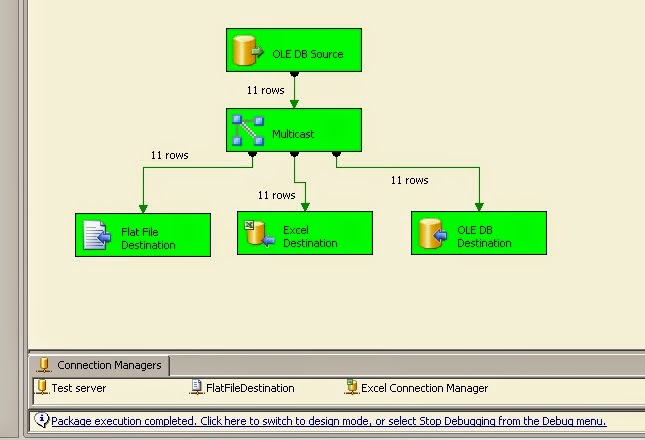
No comments:
Post a Comment